Klook Hong Kong SIM Card – The Best and Cheapest SIM Card For Your Hong Kong Holiday!
For our recent trip to Hong Kong, we used the Klook Hong Kong SIM Card. Getting the card was a hassle-free process and it worked perfectly for us throughout the trip! This is our full review of the SIM card.
Klook Hong Kong SIM Card
When I was planning my Hong Kong trip, I was slightly confused over whether I should get a portable WiFi Router (also known as “Pocket WiFi” or “Egg WiFi”) or a SIM Card.
And to make things more complicated, there were many different providers selling both the WiFi Router and SIM Card.
Luckily, I came across the Klook Hong Kong SIM Card, which provides internet data usage throughout Hong Kong. The provider is China Mobile Hong Kong.
Among all the Hong Kong SIM card providers I came across, Klook had the lowest price. Let me know if you guys find a cheaper alternative!
There are two types of SIM Cards available: the 8 Day 3G SIM and 5 Day 4G SIM. We bought both types of cards.
8 Day 3G SIM
Raevian used the 8 Day 3G SIM (USD7.05). This card provides 8 days of unlimited 3G data! However, it does not allow calling or SMS texting.
Even though this was a “3G” card, we did not feel that the speed was slower than our other “4G” SIM card at all. Raevian enjoyed fast and reliable internet throughout our trip.
The lack of calling or SMS services was not a problem since she could simply use WhatsApp to call and text.
And best of all, she did not have to monitor her data usage at all since it was unlimited!
5 Day 4G SIM
For me, I used the 5 Day 4G SIM (USD6.65). This card provides 1.5GB (total) of 4G data for 5 days. It comes preloaded with HKD18 for making calls and SMS texting.
I bought this card because I wanted to compare it with the 8 Day 3G SIM. Personally, I felt that my 4G SIM card’s internet speed was the same as Raevian’s 3G SIM card.
And I had to monitor my data usage each day to ensure I didn’t exceed the limit. This was slightly troublesome.
In total, I used about 1GB of data over four days. This was because I used my phone super frequently for Google Maps and finding information online.
The internet speed was fast and reliable throughout my trip in Hong Kong.
Which Card Should You Buy?
We definitely prefer the 8 Day 3G SIM (USD7.05). It is only more expensive by USD0.40 but it provides 8 days of unlimited data.
Therefore, you do not have to constantly monitor your data use. And it provided very fast and reliable internet throughout our entire trip!
How to Buy The Klook SIM Card

1. Go to the Klook Hong Kong SIM Card website.
2. Select the “5 Day 4G SIM” or “8 Day 3G SIM”, and indicate date / quantity. After your purchase, Klook will email you the voucher. You can also download the Klook App so that the voucher can be automatically saved in the app.
3. After arriving at Hong Kong International Airport, we went directly to the A13 counter in the Arrivals Area (Terminal 1). We went on a Saturday at about 1pm and there were about 5 people in front of us. After waiting for around 10 minutes, it was our turn and the counter staff scanned our Klook voucher QR code. After that, he activated our SIM cards. You can see the picture of the A13 counter above.
4. We inserted the new SIM cards into our iPhone ourselves. And that was it!
Pick Up Location
Address: Hong Kong International Airport Arrivals Area, Terminal 1, Counter A13
Opening Hours: Daily 7am to 11pm
What Happens After The Card Expires?
When your card expires after 5 or 8 days, you can purchase additional data at any China Mobile or 7-Eleven stores. This means that you will be paying the prevailing China Mobile data rates and will no longer be able to enjoy unlimited data.
Why Not Use Pocket WiFi?
I did not choose to use a pocket WiFi for Hong Kong because it is generally quite expensive, and most of them come with limited data per day.
That said, the pocket WiFi is known to provide better connectivity in rural areas. But this was not relevant to us since we only toured the Hong Kong downtown areas.
If you prefer to use a pocket WiFi, you can check out this Klook Pocket WiFi device.
How to Unlock Your Phone and Use Klook SIM Card
From what I read online, if your phone is “locked” to your carrier, you will NOT be able to use a SIM card from another carrier.
Personally we do not have this problem at all with our iPhones because phones in Singapore are not telco-locked. So far we have always used foreign SIM cards successfully during our travels.
However, if your phone is indeed locked, you would need to “unlock” it to use a different SIM card. Below are the steps to do so.
1. First, check whether your phone is indeed locked. You can do this by simply inserting a SIM card from another carrier (borrow from your friends or family) and restarting the phone. If there is signal and you can make outgoing calls, then your phone is unlocked. If not, proceed to step 2.
2. Contact your carrier and request for an unlock. If your contract has ended, this should not be a problem. Repeat step 1 to check that the phone is indeed unlocked.
Conclusion

If you wish, you can also buy the Klook Octopus Card, a special edition tourist transport card. It is very convenient to buy the Klook SIM Card and Octopus Card together because you can collect them at the same counter in Hong Kong Airport.
On the whole, we were super happy with our Klook Hong Kong SIM Card. Collection of the SIM card was a breeze, and we enjoyed fast and reliable internet throughout our holiday! Click here to buy the Klook Hong Kong SIM Card now.

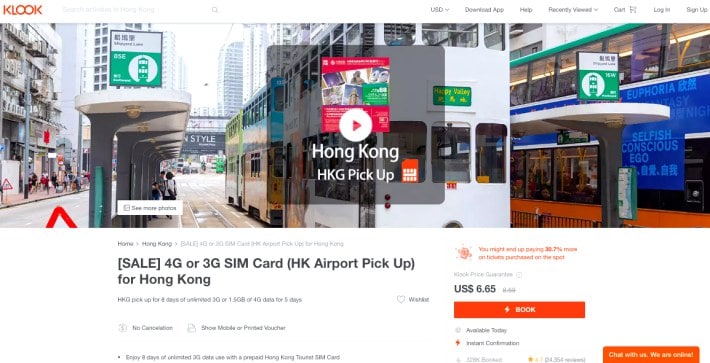


No comments yet